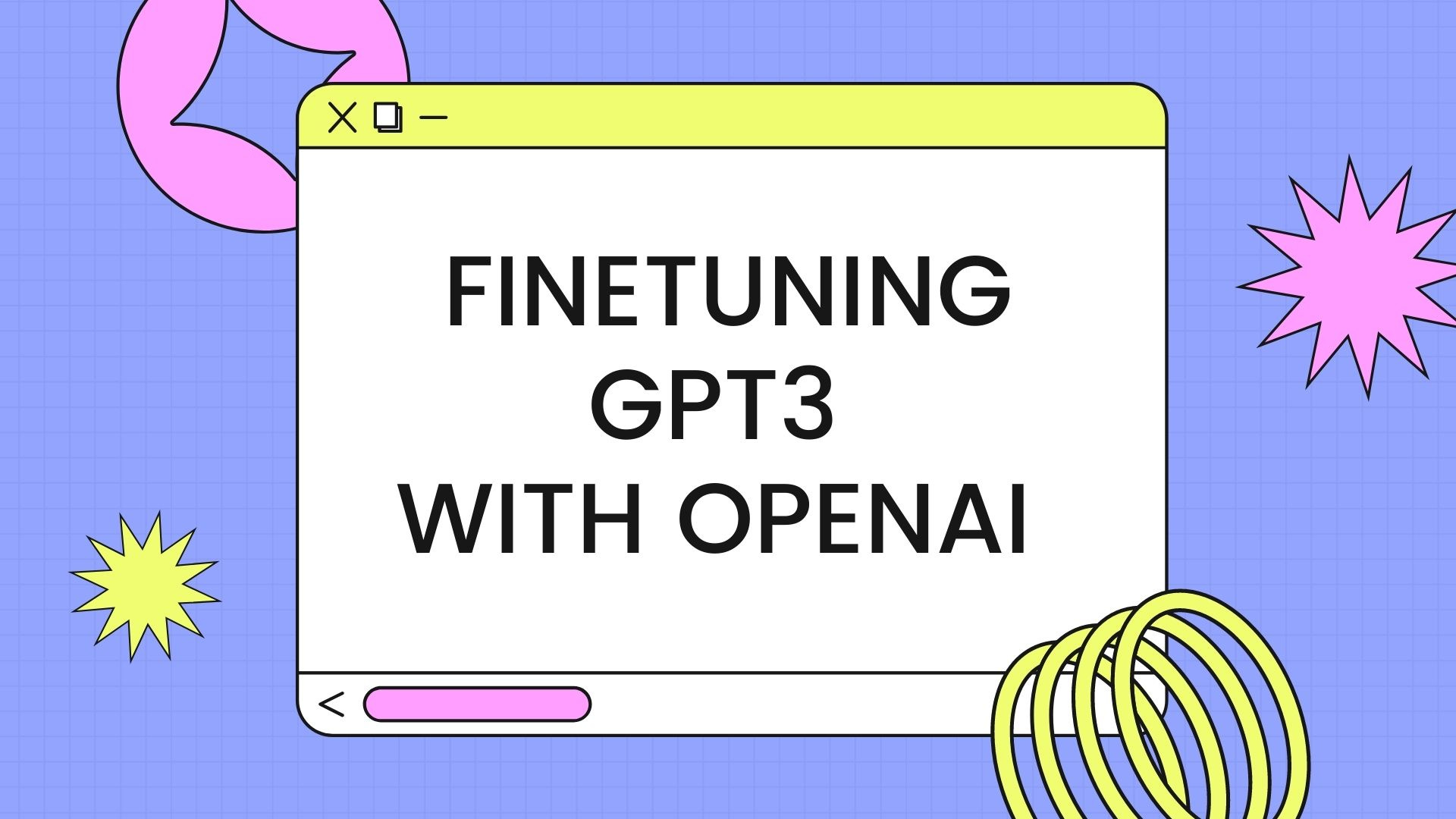S3ImageDemo
- login AWS console and search S3.
- Create a bucket.
- uncheck the “Block all public access” and check the Warning.
- must uncheck the check box, and then can be able to access from public.
- upload the image or something else you want. (Check the ACL right while uploading, otherwise can not be able to access from public)

- click the “copy URL” button to article image url embedding, done.